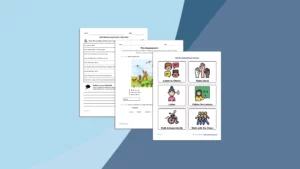The latest Goalbook Toolkit update for distance learning is compatible with Google and an be copied to Student Libraries. As teachers continue to contend with distance learning scenarios at their schools, we’ve made some changes to Goalbook Toolkit that help with the transition to primarily using digital resources. Many of our partner districts have adopted Google Suite as their main vehicle for collaboration and sharing content with students. For that reason, we’ve added an “Open With Google” button to much of the content available in Goalbook Toolkit.
Open Goalbook Toolkit Content With Google
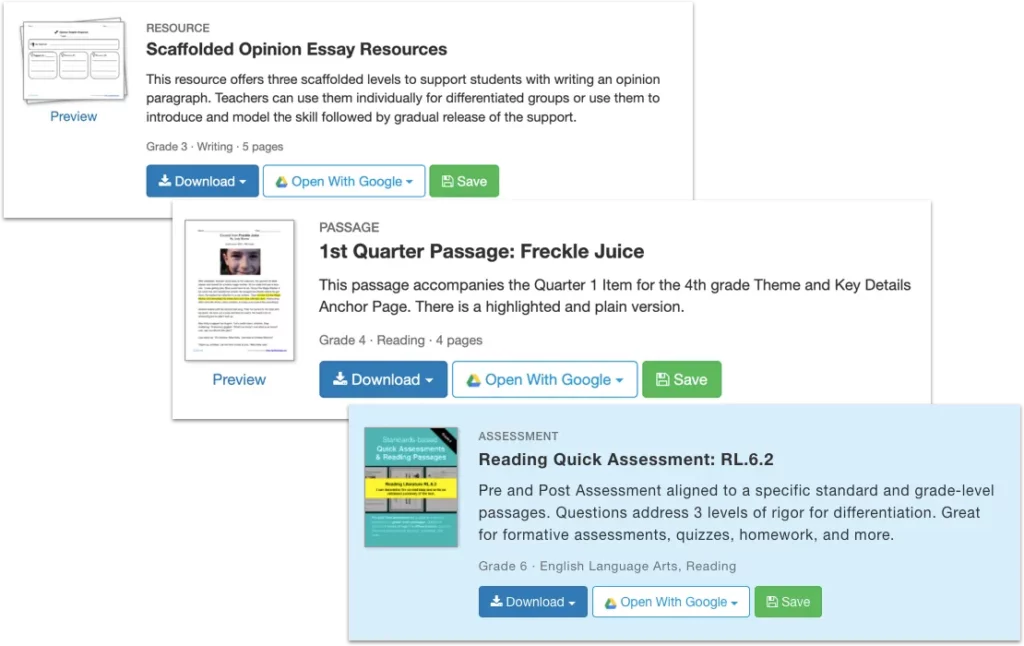
There has always been PDF and Word Doc download options, now you can save some of the printable resources in Google Docs or Slides. This makes it much easier to share resources with students via Google Classroom. Below are the types of resources we’ve converted to Google Docs:
- Quick Assessments found in present levels statements
- Printable Resources found on strategy pages and goal pages
- Passages found on Anchor Pages
Copy Entire Student Folders in Goalbook Toolkit
If another teacher shares a student folder with you from their Goalbook Toolkit library, it’s easy to make an exact copy of that folder to your own Goalbook Toolkit library. Once you click on the shared library link, click the “Copy to Your Library” button.
It’s our goal to equip teachers with the tools they need to thrive. We will continue to make meaningful updates to our tools so teachers can ensure that ALL students succeed.